1. Boot from pen drive/CD and then click on Try Ubuntu .
3. Open the drive on which your Windows OS is installed
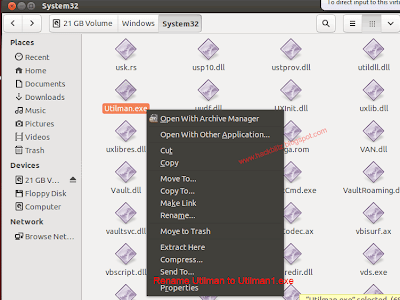
5.Again search cmd.exe in the same directory and rename it to Utilman.exe.
6. Restart your PC and boot into Windows OS.
7. On the log in screen prompt either click Ease of access or press "Windows Key + U" , Command Prompt will open.
8. Type "net user" without quotes. It will show you the users available on that machine.Select the user whose password you want to change.
9. Type net user "user name" "your password" . Here you give your new password which you want to set.
Now finally Log in with your new password . :-) :-)
To revert all the changes except the new password again boot your machine with Ubuntu's Boot able pen drive, go to c:\Windows\System32 directory rename Utilman.exe to cmd.exe and Utilman1.exe to Utilman.exe .Now restart your machine and then boot into windows .




