Just go through these simple steps:-
1. Go to start menu --> All programs -->Accessories -->command prompt.
Don't Want to follow step 1 then simply press "windows key+ r" and type cmd and
press enter.
2. Type command "color z" without quotes.
3. Now as it already mentioned on the screen that you need two hex digits the first hex
digit is for background and the second hex digit is for foreground .
4. suppose i want my background color to be green and foreground color to be black
Then simply type command "color 20" without quotes.
In this way you can set your favorite as foreground and background color :-)
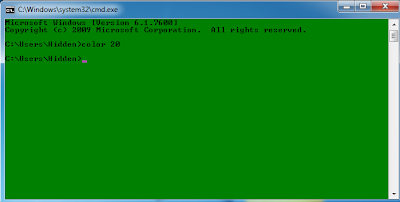
1. Go to start menu --> All programs -->Accessories -->command prompt.
Don't Want to follow step 1 then simply press "windows key+ r" and type cmd and
press enter.
2. Type command "color z" without quotes.
3. Now as it already mentioned on the screen that you need two hex digits the first hex
digit is for background and the second hex digit is for foreground .
4. suppose i want my background color to be green and foreground color to be black
Then simply type command "color 20" without quotes.
In this way you can set your favorite as foreground and background color :-)
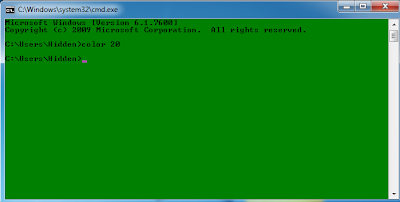

No comments:
Post a Comment